LD Quiz Info Element
The ‘LD Quiz Info’ element in LearnDash is designed to provide users with comprehensive details about a specific quiz, offering insights into its content and performance metrics. This element is particularly useful for both learners and instructors who need to understand the scope of the quiz and track progress effectively.

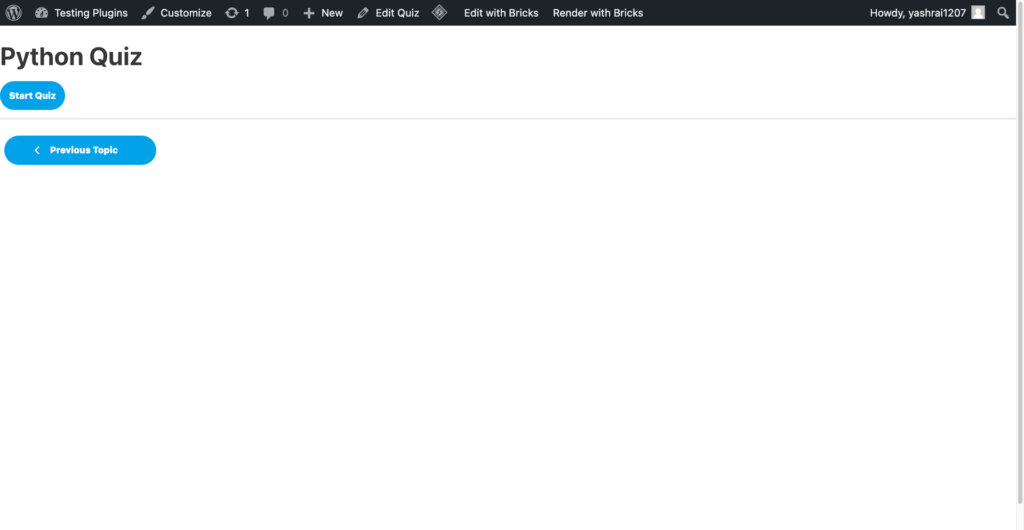
Features and Uses
- Quiz Title and Description: Displays the title and description of the quiz, helping learners quickly understand what the quiz is about and what topics it covers. This information is crucial for setting expectations and guiding study efforts.
- Performance Metrics: Provides detailed performance metrics, including average scores, number of attempts, and pass rates. This helps both learners and instructors gauge the difficulty of the quiz and identify areas that may need additional focus or improvement.
- Completion Status: Shows whether the quiz has been completed by the learner, including the date of completion and the score achieved. This feature helps track progress and ensure that learners meet course requirements.
- Question Breakdown: Offers insights into the types of questions asked, such as multiple-choice, true/false, or short answer. This helps users understand the structure of the quiz and prepare accordingly.
- Time Taken: Displays the average time taken by users to complete the quiz. This information can be useful for evaluating the quiz’s difficulty and ensuring it is appropriately timed for the content covered.
How It Works
- Add the Element: Insert the ‘LD Quiz Info’ element into your course or lesson page where you want to display quiz information.
- Specify the Quiz ID: Enter the quiz ID to link the ‘LD Quiz Info’ element to the specific quiz you want to provide information about.
- Customize Display Options: Customize which details you want to show, such as quiz description, performance metrics, or completion status, based on your needs and preferences.
- Save and Preview: After configuring the element, save your changes and preview the page to ensure the quiz information is displayed correctly and meets your requirements.
Compatibility with Templates
- Works With:
- Default LearnDash Templates: The ‘LD Quiz Info’ element is fully compatible with default LearnDash templates, ensuring seamless integration and accurate display of quiz information.
- Custom Templates: The element should work well with custom templates that follow LearnDash coding standards, allowing for tailored presentations of quiz details.
- Does Not Work With:
- Unsupported Third-Party Templates: Some third-party templates may not fully support the ‘LD Quiz Info’ element, potentially resulting in display issues or incomplete information.
- Non-Compatible Themes: Themes not designed with LearnDash compatibility in mind may also cause problems with the presentation of quiz details.
By leveraging the ‘LD Quiz Info’ element, you can provide valuable insights into quizzes, enhancing the learning experience by keeping users informed about their performance and the content covered.
