LearnDash “LD Login Logout” Element
The “LD Login Logout” element in LearnDash allows users to easily log in and log out of your learning platform. This element is highly beneficial for enhancing user experience, particularly on sites that require user authentication to access course content.
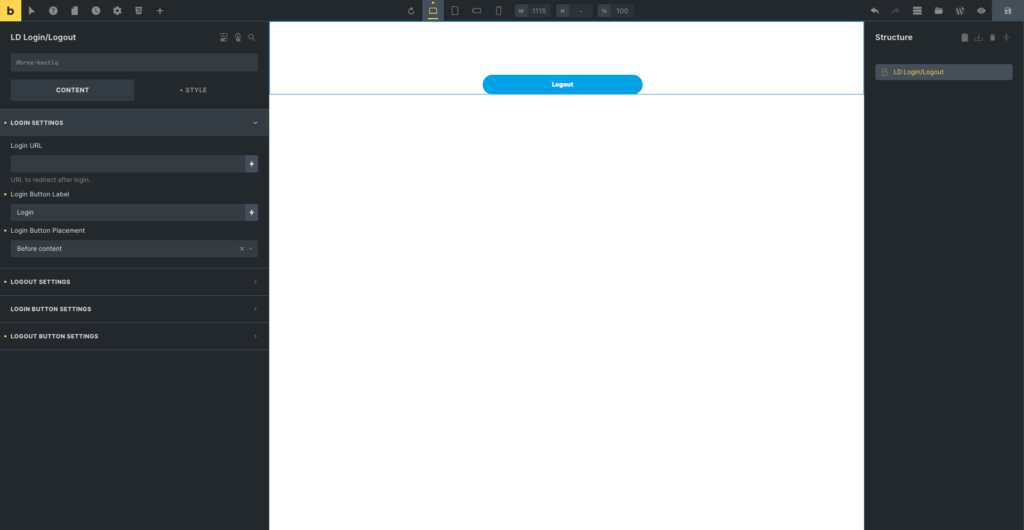
How to Use the “LD Login Logout” Element
- Adding the Element:
- In your WordPress dashboard, navigate to the page or post where you want to add the login/logout element.
- Use the block editor to add a new block, and search for the “LD Login Logout” element.
- Insert the “LD Login Logout” element into the desired location on your page.
- Configuring the Element:
- Customize the text and appearance of the login/logout button through the settings.
- Optionally, set the redirect URLs for where users are taken after they log in or log out.
- Save your changes and update the page.
Where to Use the “LD Login Logout” Element
- Header or Navigation Bar:
- Place the login/logout button in the site’s header or main navigation bar for easy access from any page.
- Sidebar:
- Add the element to the sidebar of your site, especially on course pages, to provide a convenient login/logout option without leaving the course content.
- Dashboard Page:
- Include the element on the user dashboard to ensure users can log out quickly after reviewing their course progress or account details.
- Footer:
- Add the login/logout button to the footer of your site to maintain accessibility across all pages.
Benefits of Using the “LD Login Logout” Element
- Enhanced User Experience: Simplifies the process for users to log in and out, improving overall navigation and usability.
- Quick Access: Provides a straightforward way for users to manage their session, which is especially useful on membership-based or e-learning sites.
- Customizable: Allows site administrators to tailor the element’s appearance and behavior to match the site’s design and functional requirements.
By integrating the “LD Login Logout” element effectively, you can create a seamless and user-friendly experience for your learners, encouraging them to engage more consistently with your courses.
