Element Overview
The LD Course Expiry Status element in LearnDash is designed to inform learners about the remaining time they have to complete a course. This element is particularly useful for courses with set durations or deadlines. Here’s a detailed breakdown of its features and use cases:
Purpose
- Inform Learners: Clearly communicates the time left for course access, ensuring students are aware of deadlines.
- Motivate Completion: Encourages learners to complete the course by providing a visual reminder of the expiry date.
Key Features
- Course Duration Display: Shows the number of days, hours, and minutes remaining until the course expires.
- Dynamic Updates: Automatically updates as time progresses, providing real-time information.
- Customizable Alerts: Allows for setting custom alerts to notify learners when their course access is about to expire.
- Styling Options: Includes various styling options to match the element with the overall course design and branding.
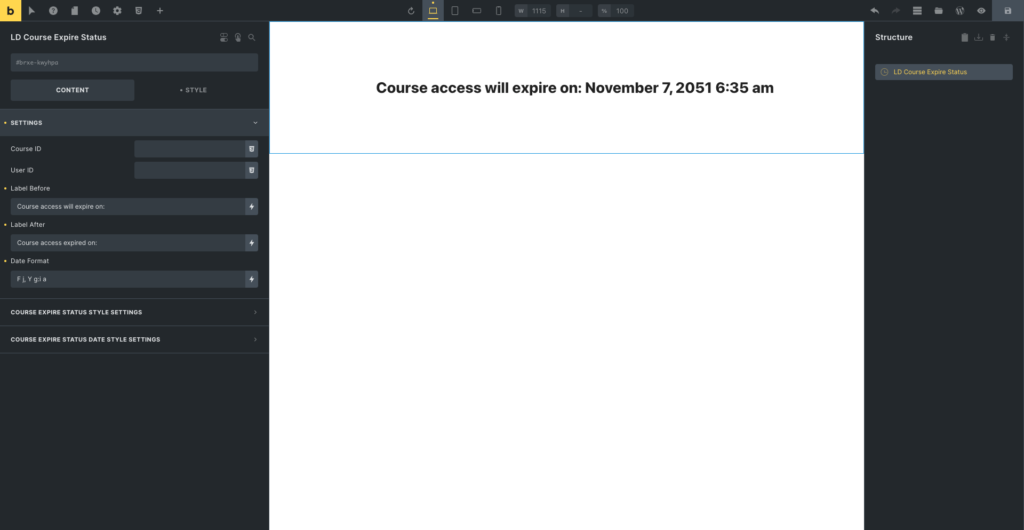
Use Cases
- Timely Reminders: Keeps students informed and engaged by reminding them of upcoming deadlines.
- Deadline Management: Helps students manage their time effectively, ensuring they can plan their studies around the course expiry.
- Increased Engagement: Encourages students to stay active in the course to avoid missing out due to expiration.
Implementation
- Easy Integration: Can be added to any course page or lesson in LearnDash.
- Settings Configuration: Offers simple settings to customize the display and behavior according to course requirements.
- Responsive Design: Ensures that the expiry status is visible and functional on all devices, enhancing accessibility for all learners.
The LD Course Expiry Status element is an essential tool for managing course deadlines and keeping learners on track, providing a seamless and informative user experience.
Note –
- First, you need to set the expiry date of the course . if you do not set an expiry date, it will not display.
- If you provide both of these IDs, the expiry date for that particular course will be displayed. You can also change the labels before and after the expiry date. Additionally, styling options are available for these settings.
