LearnDash Certificate Button Element
The LearnDash Certificate Button element is a customizable feature that appears once a user completes a course. This button provides a direct link to the user’s certificate, allowing them to easily access and download their achievement.
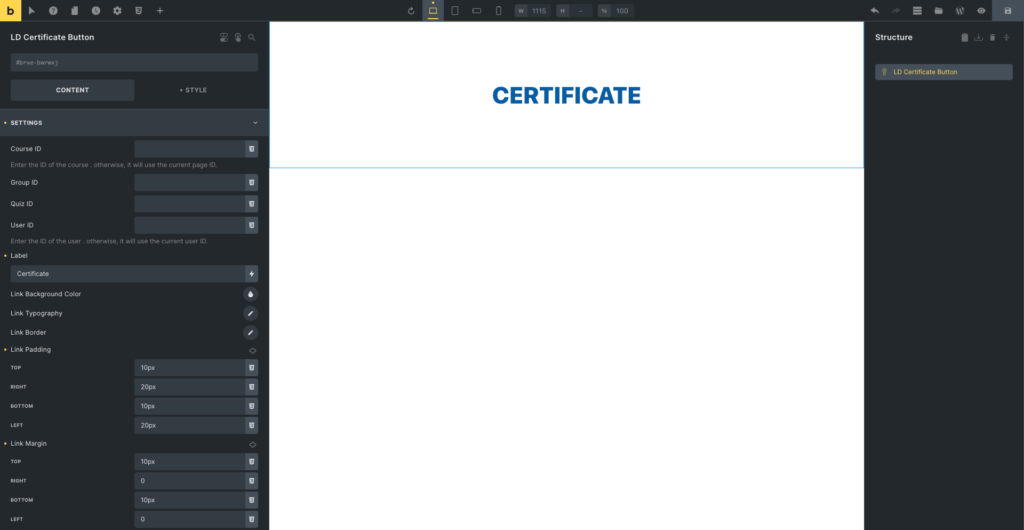
Key Features:
- Conditional Display: The button is shown only to users who have successfully completed the course, ensuring that only eligible users can access their certificates.
- Customization Options: You can personalize the button text, ensuring it aligns with your site’s branding and messaging.
- Styling Flexibility: The appearance of the button can be styled to match your website’s design, making it a seamless part of the user experience.
- Dynamic Behavior: By default, the button uses the current course and user information, but you can also specify a particular Course ID and User ID to display a specific certificate. If these IDs are not provided, it defaults to the current page’s context.
- User-Friendly Access: When the button is clicked, it redirects the user to a dedicated certificate page, from which they can download their certificate.
This element enhances user experience by providing a straightforward and visually appealing way for learners to access and celebrate their accomplishments.
